Connecting to Solstice (students):
Our classroom is equipped with Mersive Solstice, an application that supports wireless screen sharing from almost any device. You may be asked to share assignments, presentations, notes, etc. with your group or the class by using Solstice. To connect to Solstice, please follow the directions below. Note: Please make sure that you are connected to the “psu” wireless network when using Solstice. The AT&T WiFi will not work with Solstice. For information on connecting to Penn State’s wireless network, visit wireless.psu.edu.
How to Connect:
- Prior to our first class meeting: Download the Solstice App. You can find the appropriate app for your drive on the Solstice download page: https://www.mersive.com/download/
- In class: Launch the Solstice app. If it’s your first time connecting, you’ll need to enter the machine’s IP address (on the screen).
- Follow the prompts on the screen to share materials.
- More information can be found at https://mirror.psu.edu/
For additional assistance, please email techclass@psu.edu or call 814-777-0035 from any classroom location