Althouse 101
Classroom structures dictate what pedagogies can and cannot occur easily. The Bluebox boasts cutting-edge digital displays, interactive technologies, movable furniture to support a wide variety of configurations, and whiteboard walls to encourage students’ ideation and problem solving.
Scheduling
For more information about scheduling one of your classes in the Bluebox, please contact us.
Availability
Please contact us to discuss when you would like to use Althouse 101 and determine if it is available at that time.
Technology Features
An eight-panel interactive digital Planar display with Mersive Solstice supports wireless screen sharing from almost any device. The display can be split by panel or be used as one screen. This display can be mirrored to a remote device, enabling distance learning and allowing team members at another location to participate in class.
Mersive Solstice
Solstice enables users to simultaneously share content to a room display using their laptops and mobile devices. Any number of users can instantly connect, share and control content, and collaborate on coursework. Sources are automatically tiled onto the screen for side-by-side viewing or can be positioned and scaled into any custom layout. For more information please visit mirror.psu.edu.
Below are some resources to help you get started with Solstice in the Bluebox Classroom.
- Logging into the display – First log in to the classroom computer and open the Solstice app. Follow this link to go through the remaining steps: Faculty Login Information
- Getting students into Solstice – Students will need information and support to access the Solstice interface. The following link will provide their needed resources to access Solstice: Student Login Information
- Working with the Solstice Application – The Solstice Application allows faculty to share content on and control what content their students see. The following link provides details about the specific features for sharing and controlling the display: Working within Solstice
Room Features
The Bluebox is different than traditional classroom spaces. Static classrooms feature rows of seats with a “sage on the stage” faculty member standing in the front of the room. The Bluebox experimental classroom, however, offers a more dynamic learning environment and encourages collaborative learning among groups of students. It can seat up to 44 students, and flexible furniture to support multiple configurations. The furniture – a mix of moveable seating and tables – allows for multiple configurations.
Fixed whiteboards line each of the four walls and create a room that has no “front.” Mobile whiteboards allow groups to collaborate and share their work with the rest of the class. The boards can also partition the room into separate smaller learning spaces.
Layout Options
As an experimental classroom, Bluebox is outfitted with furniture and equipment that allows for the exploration of various configurations. It can be arranged in a traditional format if a lesson calls for it or it can be arranged to meet a wide range of pedagogical needs. Below are some configurations of the space that might work, either on a regular basis or for the days and weeks when particular activities and interactions are necessary. The furniture can be moved to suit many needs. Click on each picture below to enlarge it and explore the possibilities.
Circle up the group, in single or concentric circles, around an object of interest or just to talk
Circle up the group, in single or concentric circles, around an object of interest or just to talk
Example Class Activities
Class activity ideas using Mersive Solstice and Syllabus Statements
- This is an activity you can build into your class to help students both get into Solstice for the first time AND get to know a little more about one another.
- We have written some draft syllabus text you can use or modify to describe the Bluebox environment to students