ASI 110
The experimental classroom inside the Ag. Sciences building room 110 is available to faculty for Fall 2019, and it is the second room of its type on the University Park campus.
Scheduling
For more information about scheduling one of your classes, please contact us.
Availability
Please contact us to discuss when you would like to use ASCI 110 and determine if it is available at that time.
Technology Features
ASCI 110 has many features that allow for engaged and active learning. Among them are:
Five Brightlink 710UI interactive projectors with Mersive Solstice pods allow students to share content from any device simultaneously. An Epson G6770 with Solstice capability allows for the instructor to share content to the entire class.
This setup provides faculty ability to show the same content on all six displays. Additionally, a team-based approach is possible when students are in groups and can share content to their individual group display.
The tables are height adjustable with a flip-top whiteboard surface. Students can sit at different heights in a tiered classroom without the floor being tiered. The table tops are writeable whiteboards, and the flip-tops allow for work or notes to be shared easily with the class. They also provide a vertical writing surface if desired. All of the tables and chairs in the room are mobile and allow for multiple configurations.
There is Steelcase thread in the floor to provide power around the room.
Mersive Solstice
Solstice enables users to simultaneously share content to a room display using their laptops and mobile devices. Any number of users can instantly connect, share and control content, improving wireless presentations, promoting classroom collaboration, and increasing meeting efficiency. Share desktops with audio, application windows, videos, images and mirror mobile device screens to the display. Sources are automatically tiled onto the screen for side-by-side viewing or can be positioned and scaled into any custom layout. For more information please visit mirror.psu.edu.
Below are some resources to help you get started with Solstice in the Bluebox Classroom.
- Logging into the display – When you first walk into the Bluebox for class, you’ll have to log into the classroom computer and open the Solstice app. The following link walks you, the instructor, through those steps: Faculty login information
- Getting students into Solstice – Students will need information and support to access the Solstice interface. The following link to a .pdf can be shared with students to help them access Solstice: Student Login Information
- Working with the Solstice Application – When you want to share different content on the display, and control the content your class sees, you will use the Solstice Application. The following link provides details about the specific features for sharing and controlling the display through the Solstice application: Working within Solstice.
Room Features
The ASI 110 classroom is the newest research classroom at Penn State’s University Park campus. Similar to the first Bluebox experimental classroom in Althouse 101, this classroom offers a dynamic learning environment. It’s an environment that encourages collaborative learning among groups of students. The Bluebox can seat up to 30 students with flexible furniture to support multiple configurations.